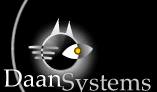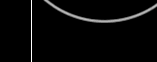|

- Why?
- Where can I download the latest version of CoolPlayer?
- What programming language is used to develop CoolPlayer?
- When I save a playlist the pathnames are not stored so I cannot move it to another directory?
- How can I let CoolPlayer automatically play a mp3 file when double clicking it in explorer?
- I would like to write a remote control for CoolPlayer, how can I do this?
- I would like to listen to shoutcast streams, but I can't get it to work in CoolPlayer?
- I would like to be informed about the latest news regarding CoolPlayer?
- How can I load another skin in CoolPlayer?
- Where can I find the build number of CoolPlayer?
- Can you make this or that feature?
- I would like to make a skin for CoolPlayer, how can I do that?
- I would like to see all possible commandline options, how can I do that?
- How do I convert a MP3 file to a WAV file?
1: Why?
A: I started developing CoolPlayer after the good old NAD player sold out and went over to sonique. I wanted to write a very small and fast freeware MPEG audio player that has just all the features I want. During development lot's of people gave me ideas and bug reports so CoolPlayer became more and more steady. After the makeover it is possible to have freeform skins and new features keep coming each release. I hope I can keep releasing new version on a regular basis, but I never know what time will bring. We shall see.... In the end, there always remain a few.....
2: Where can I download the latest version of CoolPlayer?
A: At http://www.daansystems.com/coolplayer/.
3: What programming language is used to develop CoolPlayer?
A: It's written in 'C' and plain Windows API's. This is harder than C++ with MFC, but it produces faster and smaller code.
4: When I save a playlist the pathnames are not stored so I cannot move it to another directory?
A: The .m3u format doesn't save pathnames when the playlist is saved in the directory where the files reside. When you save the playlist in another directory pathnames are saved. You can save the playlist as a .pls file, which will always save the pathnames.
5: How can I let CoolPlayer automatically play a mp3 file when double clicking it in explorer?
A: In the options you can press the 'Register Filetypes' button which will make CoolPlayer the default player for .mp1 .mp2 .mp3 .m3u .pls files.
6: I would like to write a remote control for CoolPlayer, how can I do this?
A: It's possible to send Accelerators to the main CoolPlayer window for all playing controls. If you send me an e-mail I will send you the messages.
7: I would like to listen to shoutcast streams, but I can't get it to work in CoolPlayer?
A: For some streams like http://www.mystream.com:9876/ you need to alter the url to: tcp://www.mystream.com:9876
8: I would like to be informed about the latest news regarding CoolPlayer?
A: You can enter your e-mail address on my homepage (http://www.daansystems.com/coolplayer/) and I will send you an e-mail with the latest build info. I'll do this with my other tool: MailReactor which you can find at: http://www.daansystems.com/mailreactor/
9: How can I load another skin in CoolPlayer?
A: First you have to download one. You can download a lot of them at www.wincustomize.com: then you have to extract it with a utility like WinZip. You can extract it to any directory you like, but I suggest to a directory below CoolPlayer with the name of the skin. Now you can go to options and at the bottom you can open a skin initialization file. This file will be supplied in the directory where you unzipped the skin. Click 'Ok' and the new skin will be loaded and remembered.
10: Where can I find the build number of CoolPlayer?
A: The build number is in the window caption of the 'About' dialog.
11: Can you make this or that feature?
A: Maybe, but you have to ask me, don't post these questions on my messageboard please....
12: I would like to make a skin for CoolPlayer, how can I do that?
A: It's not very difficult to make a skin for coolplayer, it consists of some bitmaps and a text file with coordinates etc. You can find a tutorial at: http://www.daansystems.com/coolplayer/tutorial/.
13: I would like to see all possible commandline options, how can I do that?
A: Just enter on the commandline:
coolplayer.exe -h
and you'll see them all.
13: How do I convert a MP3 file to a WAV file?
A: Go to options and select as Output: Output to file
|